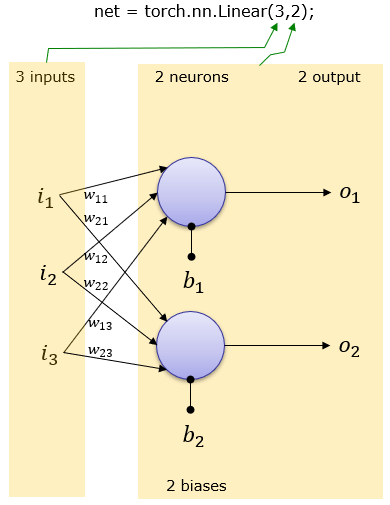## Display the 9th image
from skimage import io
io.imshow(mnist_unflattened[8,:,:])
plt.show()
C:\Users\millerry\Anaconda3\lib\site-packages\skimage\io\_plugins\matplotlib_plugin.py:150: UserWarning: Low image data range; displaying image with stretched contrast. lo, hi, cmap = _get_display_range(image)